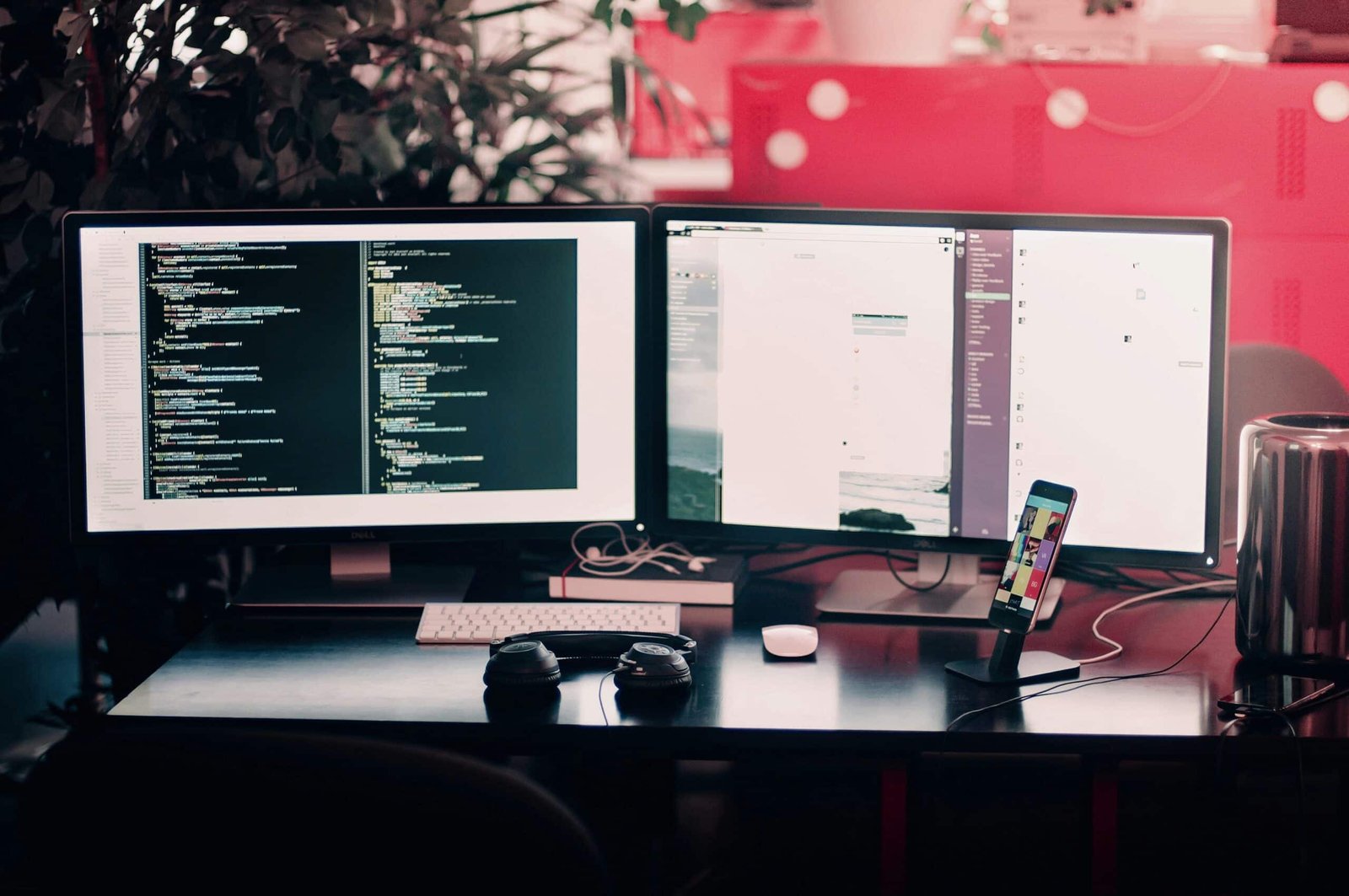Introduction: The Evolution of Computer Displays
The journey of computer displays has witnessed remarkable transformations over the decades, starting from the rudimentary cathode-ray tube (CRT) monitors to contemporary high-resolution LCD and OLED screens. Originally, CRT monitors dominated the early computer scene, offering modest image quality and considerable bulk. As technology progressed, the demand for more compact, efficient, and aesthetically pleasing designs led to the advent of flat-panel displays in the late 1990s and early 2000s. These displays not only improved picture quality significantly but also heralded the age of lighter and sleeker computer systems.
The shift in display technology can be attributed to advancements in electronics and manufacturing processes, which allowed for the production of thin-film transistor (TFT) displays and liquid crystal displays (LCDs). These innovations expanded the range of applications for computer monitors, making them essential tools in both professional and personal settings. The introduction of LED backlighting further enhanced the efficiency and vibrancy of screens, marking a new era where high-definition (HD), 4K, and even 8K resolutions became possible.
However, as technology continues to evolve, the rise of all-in-one computers and mini-computers has sparked a discussion regarding the relevance of traditional computer monitors. These compact systems often integrate screens with the computing unit, leading many to question whether standalone monitors have a place in modern computing. The increase in mobile devices and laptops that offer portability and flexibility compounds this debate. Furthermore, the emergence of virtual and augmented reality technologies presents an alternative perspective on how users interact with digital content, leading to speculation about the future of traditional displays. This discussion is crucial in determining whether monitors are indeed becoming obsolete or if they will continue to coexist alongside innovative computing solutions.
The Current Landscape of Computer Displays
As of 2023, the market for computer displays has experienced notable changes, reflecting evolving consumer preferences and technological advancements. Traditionally, standalone monitors were the cornerstone of desktop computing; however, the rise of all-in-one computers and mini-computers has started to reshape this landscape. Consumers are increasingly opting for devices that provide a compact and integrated solution, which can potentially reduce clutter in their working spaces.
All-in-one computers, like those produced by well-known brands, combine the display and computing components into a single unit, offering convenience and aesthetic appeal. This trend has led to a significant increase in sales figures for such devices, as they cater to the growing demand for minimalist setups, particularly in home offices and small workplaces. In contrast, while standalone monitors still hold a substantial share of the market, their growth has been impeded by the rise of these integrated solutions.
Market research indicates that LCD and LED monitors continue to be popular among specific user segments, especially gamers and professionals who require high-resolution displays and superior performance. In contrast, entry-level consumers tend to prioritize budget-friendly options and portability, which drives interest in mini-computers and laptops equipped with decent displays. This has resulted in various offerings, including portable monitors that cater to the needs of mobile professionals.
Despite these shifts, the monitor market remains resilient. As improvements in display technology—such as 4K resolution and refresh rates—continue to attract enthusiasts, the competition between traditional monitors and newer, consolidated formats is likely to persist. As consumer preferences evolve, it is essential for manufacturers to adapt their product lines to meet the diverse needs of their target audiences.
Pros of Using Computer Monitors
Computer monitors have traditionally served as vital components in enhancing the user experience for both personal and professional applications. One of the most significant advantages of utilizing a dedicated monitor is the improvement in ergonomics. With adjustable stands and customizable viewing angles, monitors can be positioned to maintain appropriate posture, ultimately reducing the risk of neck and back pain associated with prolonged computer use. This ergonomic flexibility is particularly beneficial for individuals who spend long hours at their desks.
Additionally, separate computer monitors provide increased screen real estate that allows users to multitask effectively. With expanded display space, individuals can open multiple applications side-by-side, facilitating a seamless workflow. This is particularly valuable in professional settings, where tasks such as data analysis, graphic design, or software development often require simultaneous access to various documents and resources. The ability to work on several projects concurrently without the need for constant switching enhances efficiency and productivity.
Moreover, computer monitors frequently offer superior screen quality compared to laptop displays. High-resolution monitors, which may include 4K or even 8K options, provide sharper images and more vivid colors, enabling users to engage in activities such as video editing and gaming with remarkable clarity. The enhanced visual experience not only serves professionals in creative fields but also appeals to gamers who seek a competitive edge. Furthermore, monitors equipped with features such as higher refresh rates and better response times can dramatically improve smoothness in visual display, contributing to a more enjoyable user experience overall.
Cons of Using Computer Monitors
While computer monitors provide enhanced display capabilities, they also come with several disadvantages that could make them less appealing in certain scenarios. One of the most prominent downsides is the space requirement. Standalone monitors, in addition to their accompanying desktop units, often necessitate dedicated desk areas. This can be particularly burdensome for users with limited workspace, such as those in small apartments or home offices where every square foot counts. The prospect of managing multiple devices in cramped environments can lead to clutter and diminish overall productivity.
Another significant concern relates to the multitude of cables and connections that come with using separate monitors. Most setups require various cables, such as HDMI, DisplayPort, or VGA, along with power cords for the monitor itself. This not only complicates the setup but also poses a constant challenge in terms of cable management. A tangle of wires can create confusion and frustration for users, detracting from a neat and organized workspace. In contrast, all-in-one computers often streamline this by minimizing the number of external connections required, providing a more seamless user experience.
Additionally, the financial aspect of purchasing and maintaining separate monitors can be quite considerable. The initial capital outlay for a high-quality monitor can be steep, especially those that boast advanced features like 4K resolution or high refresh rates. Ongoing maintenance costs, such as those associated with repairs or replacements, can further compound this financial burden. Given these factors, users may find that investing in an all-in-one computer, which combines the display and processing power into a single unit, proves to be a cost-effective and practical solution for their computing needs.
The Impact of Mini-Computers on Monitor Use
The advent of mini-computers has significantly altered the landscape of computing, impacting how users interact with traditional monitors. Mini-computers, characterized by their compact size and efficient performance, provide a viable alternative to conventional desktops and laptops while maintaining high functionality. This transformation has led to a notable shift in monitor usage, with many users re-evaluating their setups to accommodate these compact devices.
One of the primary advantages of mini-computers is their portability. Users can easily integrate these small computing solutions into various environments, including home offices, classrooms, or even collaborative workspaces. The flexibility offered by mini-computers enables individuals to use smaller, space-efficient monitors, making them particularly appealing in modern settings where desk space is at a premium. As a result, the trend is increasingly favoring a minimalist approach to computing, pushing larger monitors into the background.
Moreover, mini-computers often come equipped with versatile connectivity options that allow for seamless integration with existing monitor systems. Many models support multiple display outputs, enabling users to connect to larger monitors when needed. This adaptability can enhance productivity, offering the best of both worlds: the ability to work on compact devices while still retaining the option for expanded display areas when required. Consequently, traditional monitor use has not been entirely supplanted but rather redefined in the context of compact computing solutions.
However, this evolution raises questions about the long-term relevance of large monitors. While mini-computers complement traditional setups, they also challenge the necessity of maintaining standalone monitors for every situation. As the reliance on mini-computers grows, particularly in remote work and education, the future of monitors as we know them may be on the brink of transformation.
Future Predictions: Monitors vs. All-in-Ones
As the landscape of technology continues to evolve, the debate between traditional computer monitors and all-in-one devices remains a topic of considerable interest. With advancements in display technology and consumer preferences shifting, we can examine some future predictions regarding these two categories. One significant trend is the increasing integration of components within all-in-one systems. As manufacturers look to streamline designs, the convenience of an all-in-one setup may attract users, particularly those with limited workspace.
Moreover, the rise of mobile devices has spurred innovations in touch-screen technology, which all-in-one computers often embrace. These devices allow users to interact with their technology in a more intuitive manner. This experiential appeal may drive more consumers to favor all-in-one setups over traditional monitors, which require separate computers. Furthermore, as remote work continues to become more prevalent, users may lean towards solutions that provide versatility and ease of use, both of which are hallmarks of all-in-one systems.
Yet, it is essential to consider the monitor’s efficiency as well. High-resolution displays, often featured in monitors, deliver superior color accuracy and refresh rates, which hold particular appeal for professionals in creative fields such as graphic design and video editing. As technology advances, we can expect even more remarkable innovations in monitor capabilities, including ultra-high-definition displays and enhanced connectivity options. This advancement may counterbalance the appeal of all-in-ones, catering to a more niche market focused on performance.
Ultimately, the future of displays will hinge on balancing convenience and performance. Consumers will weigh the benefits of all-in-one devices against the superior capabilities of dedicated monitors. The evolution of both technologies will likely continue in tandem, compelling users to make informed choices based on their individual requirements and preferences.
Consumer Preferences: What Do Users Want?
In the ever-evolving landscape of technology, consumer preferences regarding display devices have shifted significantly in recent years. This evolution reflects the adaptability of users as they seek devices that best align with their needs. Understanding these preferences begins with examining key features that users prioritize when selecting a monitor, all-in-one, or mini-computer setup.
Research indicates that screen size and resolution are at the forefront of consumer considerations. Many users prefer larger screens that offer 4K resolution for superior image clarity, particularly those engaged in creative fields such as graphic design and video editing. A survey conducted by a leading tech research firm found that 75% of users indicated a preference for monitors exceeding 27 inches, as these provide an expansive workspace that enhances productivity.
Additionally, connectivity options play a critical role in user preference. As the demand for multi-device setups rises, consumers increasingly look for monitors equipped with a variety of ports, including HDMI, DisplayPort, and USB-C. This flexibility allows for seamless integration with laptops, tablets, and smartphones, catering to the modern user’s need for efficiency and convenience.
A growing trend in the consumer segment is the shift toward all-in-one devices that combine the capabilities of a traditional monitor with integrated computing hardware. User feedback shows that convenience and space-saving features appeal to urban dwellers with limited desk space. However, many still hesitate due to concerns about upgradability and potential performance limitations compared to traditional desktop configurations.
In conclusion, understanding user preferences is crucial for manufacturers aiming to meet the current demands of the market. With a focus on larger screens, high resolution, versatile connectivity, and the emergence of all-in-ones, the future of displays will likely be shaped by these evolving consumer priorities.
Conclusion: The Future of Computer Monitors
As we analyze the trajectory of technology, it becomes evident that computer monitors are not on the verge of obsolescence, but rather are evolving to meet changing consumer needs and preferences. While it is true that devices like laptops, tablets, and mobile phones have become increasingly popular for everyday tasks, traditional monitors still provide distinct advantages that maintain their relevance.
One of the key findings is that the monitor market is adapting to advancements in display technology. The introduction of Ultra HD, OLED, and high-refresh-rate screens has improved visual experiences significantly, making monitors appealing for specific uses such as gaming, graphic design, and professional video editing. Additionally, ergonomic designs and features that promote user comfort are being integrated into modern monitors, which cater to the growing awareness of workplace wellness.
Furthermore, the rise of remote work has ensured that larger screens remain in demand. Workers who require extensive multitasking capabilities benefit from the ability to have multiple windows open simultaneously, a functionality that many portable devices cannot match. Additionally, monitors designed for collaborative purposes are becoming essential tools in offices, further sustaining their relevance in business environments.
Despite the surge of mobile devices, certain niches will undoubtedly preserve the monitor’s place in the tech landscape. For example, the gaming community continues to favor high-quality monitors that enhance the immersive experience, while professional industries requiring precision work rely on monitors for better accuracy. In these areas, monitors will not only survive but likely thrive amidst continual technological advancements.
In summary, while the landscape of digital displays is shifting, computer monitors are poised to remain a significant part of the ecosystem, adapting and evolving rather than becoming obsolete.
Thank You to Our Readers
Thank you for taking the time to engage with our exploration of the evolving landscape of computer monitors and their potential obsolescence. Your interest is invaluable as we delve into the pros, cons, and future possibilities of display technology. As we have discussed, the advancement in mobile devices and increasing reliance on alternative screen options raises important questions about the longevity of traditional computer monitors. Your perspective on these matters is crucial, and we encourage you to share your thoughts.
As technology rapidly progresses, our daily interactions with various screens undergo transformative changes. Acknowledging the role that computer monitors have played in our professional and personal lives is essential, particularly as we contemplate their relevance in a world increasingly dominated by portable and multifunctional devices. This conversation becomes especially relevant when considering how new innovations may redefine what we expect from our displays in the coming years.
Your experiences, opinions, and feedback can greatly enrich this dialogue. We invite you to contribute to the discussion in the comments section below. Whether you believe traditional monitors will endure or become obsolete in the age of digital mobility, your unique insights will help us paint a clearer picture of the future of display technology. We look forward to reading your comments, insights, and perspectives. Thank you once again for your engagement and for being a part of this important conversation about the future of monitors and displays.